In the UK, the total consumer magazines is 2,471 and has an estimated value of £1.4billion. The estimated total of business to business magazines is 3.2billion. Together they will reach revenues of £7 billion by 2014.
Magazine publishing institutions are using new ways of advertising amoungst many new technologies, such as: tablets, mobiles, social media, online, print and live events. This helps to satisfy the consumers needs and allows them to find the information they are looking for on a range of devices.
In order to create more money for the institution, they also buy independent magazines. This means that the independent magazine will be exposed to a wider audience and therefore more copies will be bought by the readers.
With an audience of 26 million UK adults (two thirds women and 42% men), IPC Media is the largest consumer magazine publisher in the UK. They have over 25 million users across the world each month and are split into three different publishing divisions. One of these is IPC Connect - publishing Woman Weekly which provides digital media in areas of fashion, celebrity, lifestyle, entertainment and TV. IPC Connect reaches approximately 9.4 million women monthly which is roughly 49% of the market place.

Based in Hamburg, Bauer Media Group are a German publishing company. They publish television listing magazines, but their main focus is on Woman's Weekly magazines. Popular magazines that are owned by Bauer Media Group are Bella, Take A Break and many others from a similar market place.
Q magazine and Kerrang! are some other popular magazines that Bauer Media Group brands include. They also have an involvement with the radio and television industry.
BBC create magazines that are mainly based around shows shown on the BBC, but also create magazines which challenge mainstream magazines, like BBC Music.
I think that I would choose IPC Media to publish my magazine as their portfolio doesn't currently consist of magazines in the same genre as mine which would give my magazine more of a chance of being published.



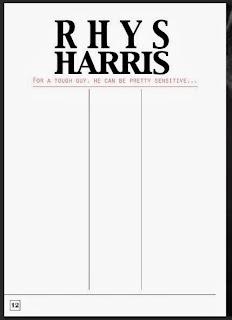


















































1.jpg)
